MARIO KART 8 DELUXE ONLINE MULTIPLAYER (EMULATOR)
- yehsam212
- Mar 13
- 2 min read
Updated: Mar 14
Download Mario Kart 8 Deluxe NSP + v3.0.3 Update + All DLCs

Race with Mario and friends anytime, anywhere!
Burn rubber across Mushroom Kingdom raceways—underwater, in the sky, upside-down in zero-g, and past the finish—for the win! Get revved up for local multiplayer, online in-game tournaments, a revamped battle mode, and more!
Stay fresh in the Mario Kart 8 Deluxe game by playing as guest characters Inkling Girl and Inkling Boy! You can use their Splatoon inspired karts on their battle mode stage, Urchin Underpass. There are also returning items, like Boo, the item-stealing ghost, and the Feather, used exclusively in battle mode. Veterans rejoice—you can hold two items at once! Prove you’re the world’s best racer and battler in online tournaments, or simply race and battle friends online. With many control options and handheld mode, there’s always a way to play on the Nintendo Switch system!

Note: Kindly report any broken, dead, incorrect, or missing links in the comment section. Additionally, if you have any specific game requests, feel free to leave a comment, and I will do my best to add it within 24 hours. Your feedback is highly appreciated!
thanks to Sir Yippie For Making the Game available
HOW TO DOWNLOAD
Add to Cart after adding 0$ on the site THE GAME IS FREE
Add any email address at the checkout
Add a tip 0$ and then press get
Download the game
DOWNLOAD RECOMMENDED EMULATOR (KEYS+FIRMWARE)
HOW TO INSTALL
A VIDEO TO SHOW HOW TO INSTALL AND PLAY
How to Install NSP Update or DLC on Suyu
Step 1: Open the Suyu emulator, click on File, and then select “Install Files to NAND…”

Step 2: Navigate to the location where you have saved the NSP update or DLC file and select the file.

Step 3: Now, you will see a popup window asking to confirm, click install. The installation process will start, and once completed, you will see the update installed in the emulator.

That’s it! As shown in the image below, the game has been successfully updated. You can check the updated version or installed DLCs in the Add-ons section. Now, enjoy the latest version of the game with improved performance and exciting new features.

HOW TO PLAY ONLINE WITH FRIENDS
A VIDEO TO SHOW HOW TO PLAY ONLINE
WEBSITE MENTIOND IN THIS VIDEO: The mynd game
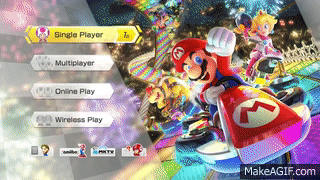




update file giving me errors